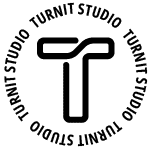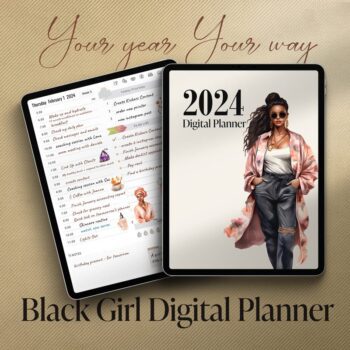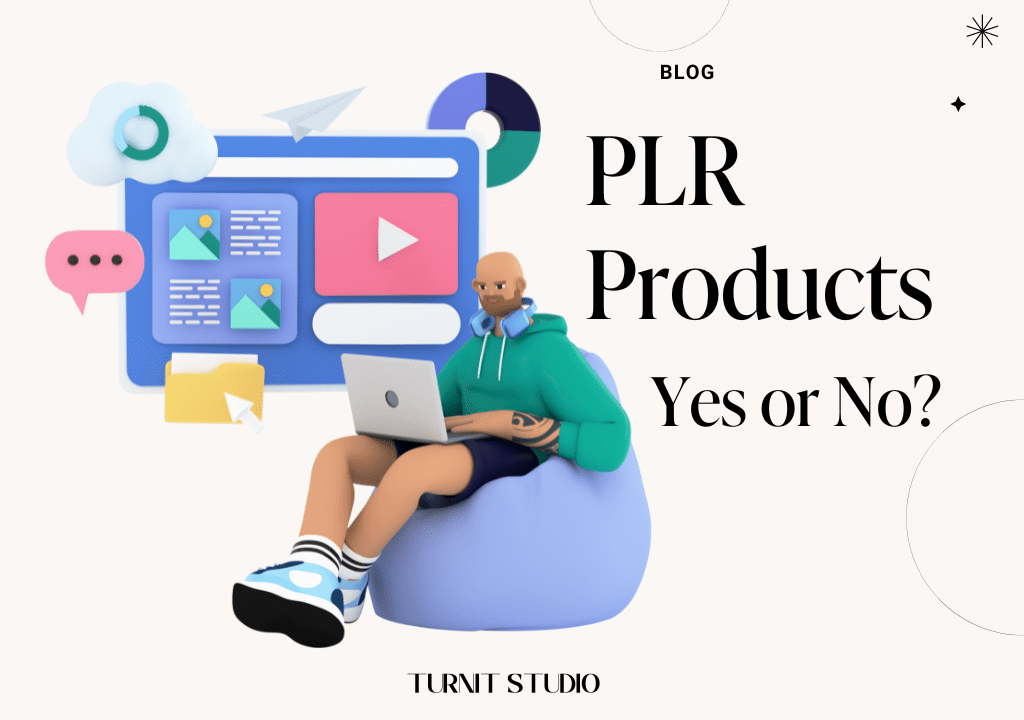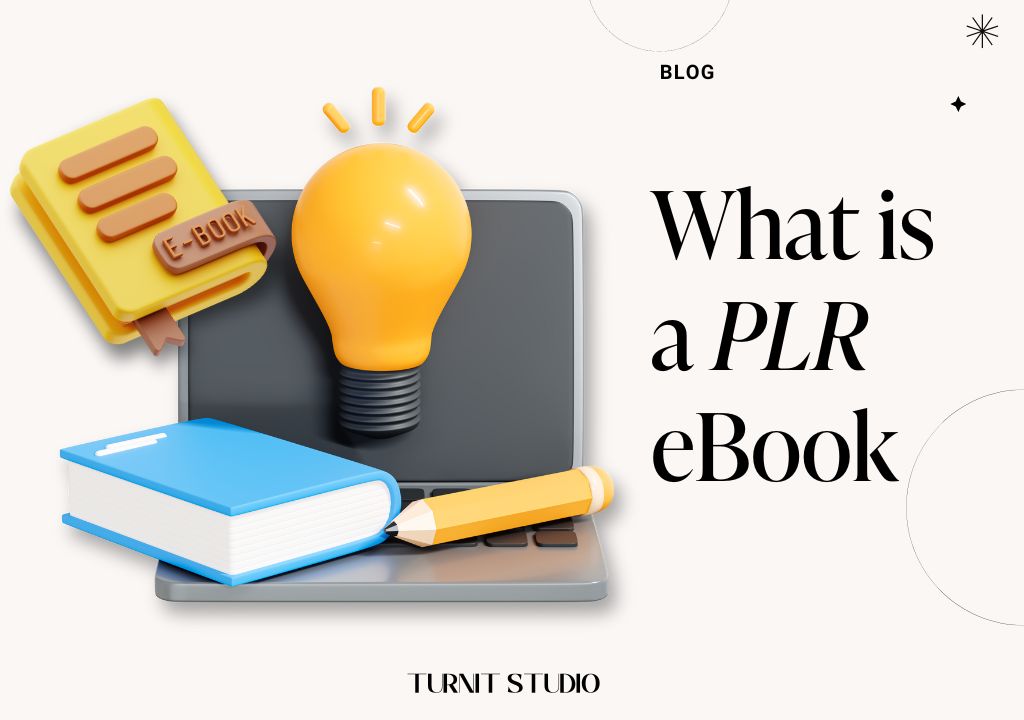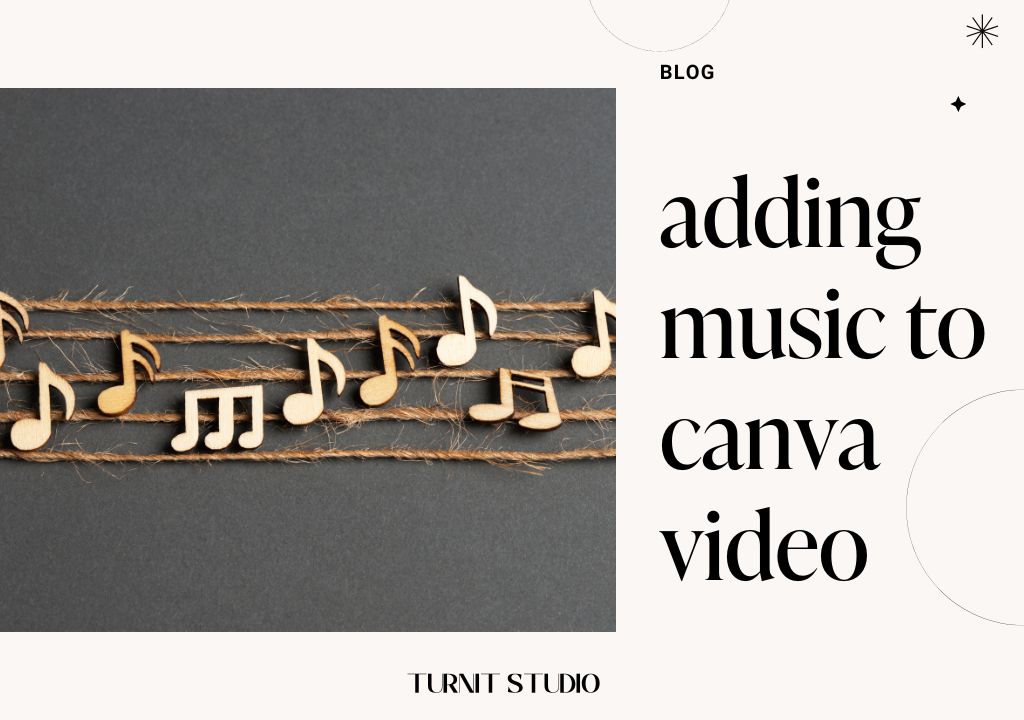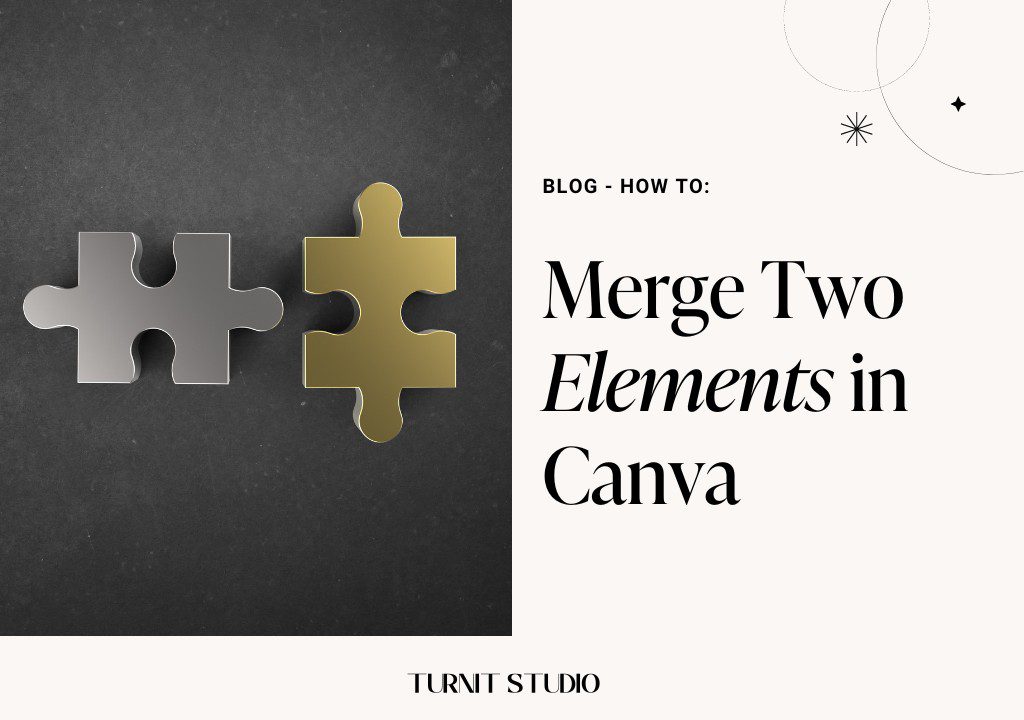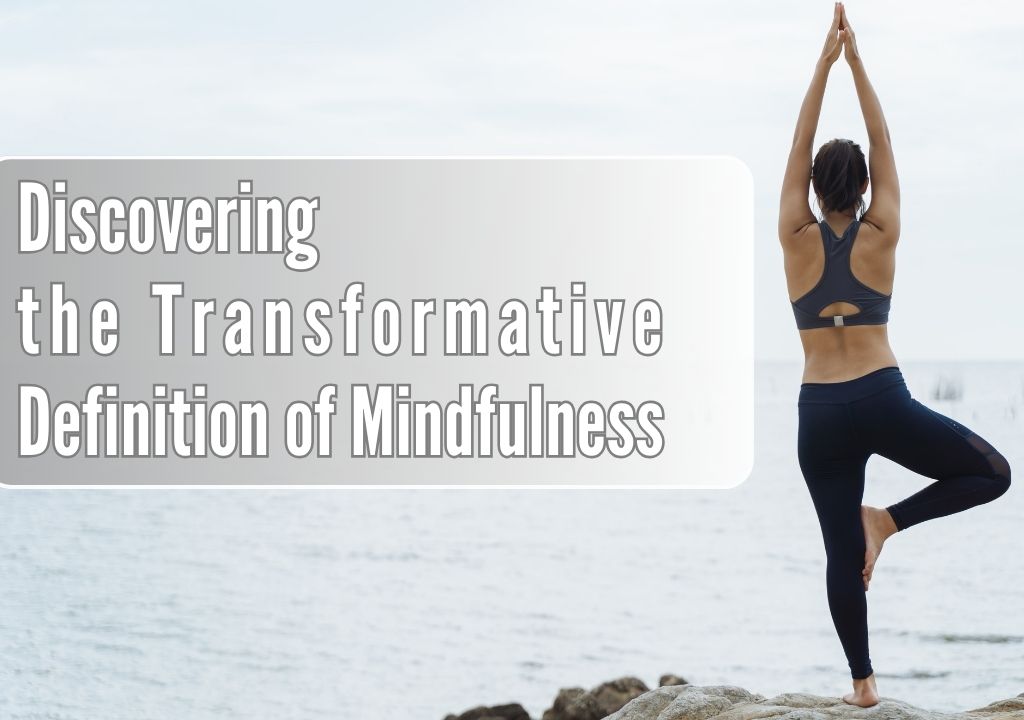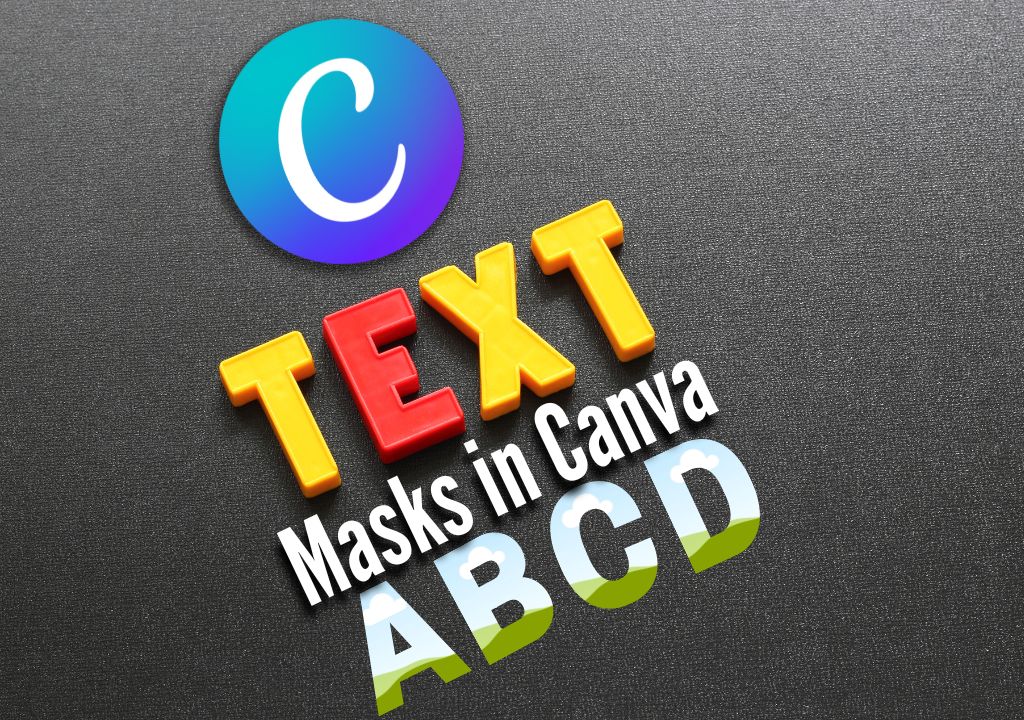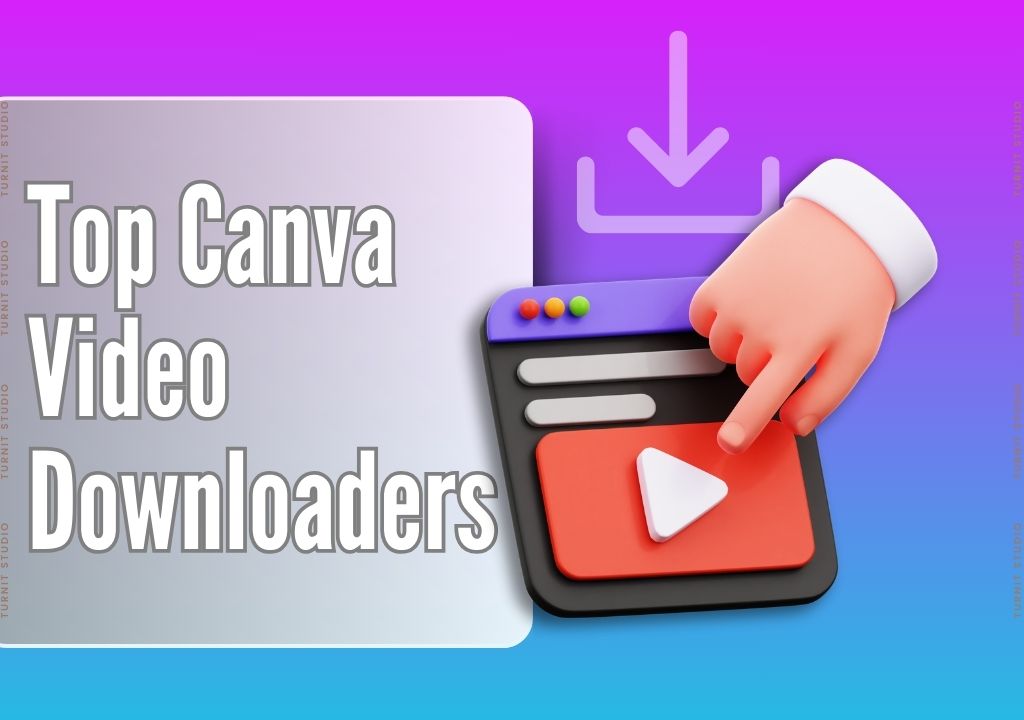Blog
Social Media Scheduling with Canva Content Planner

Discover the ins and outs of Canva’s Content Planner feature, including its benefits and limitations, compared to other scheduling tools like Facebook Creator Studio and Tailwind. Learn how to leverage Canva’s Content Planner for seamless social media scheduling and explore alternative options for maximizing your content strategy.
In the dynamic world of social media management, scheduling tools play a pivotal role in ensuring consistent and timely content delivery. Canva recently introduced its Content Planner feature, allowing users to schedule and auto-publish content to platforms like Instagram and Pinterest directly from the Canva platform. However, is Canva’s Content Planner the ultimate solution for your scheduling needs, or are there better alternatives available?
IN THIS ARTICLE
Pros and Cons of Canva Content Planner
Pros:
- Seamless Integration with Canva Design Tools
Canva’s Content Planner offers a seamless integration with its robust suite of design tools, allowing users to create and schedule social media posts within the same platform. This integration streamlines the content creation process, eliminating the need to switch between multiple tools or platforms.
For example, let’s say you’re designing a series of social media graphics for an upcoming marketing campaign in Canva. With the Content Planner feature, you can seamlessly schedule these graphics to be published on your desired social media platforms without ever leaving the Canva interface. This cohesive workflow saves time and enhances productivity, ensuring a smooth transition from design to scheduling.
Moreover, Canva’s extensive library of design elements, templates, and editing features empowers users to create visually stunning and engaging content tailored to their brand identity and audience preferences. Whether you’re designing a simple Instagram post or a comprehensive Pinterest infographic, Canva’s design tools provide the flexibility and customization options needed to bring your vision to life.
- Visual Layout for Easy Scheduling
Canva’s Content Planner offers a visual layout that simplifies the scheduling process, making it intuitive and user-friendly. Users can easily view their scheduled posts in a calendar format, allowing for quick and efficient management of content across various social media platforms.
For instance, imagine you’re planning your social media content for the month ahead. With Canva’s Content Planner, you can visually organize your posts by date, ensuring a cohesive and strategic approach to your content calendar. The visual layout provides a clear overview of your scheduled posts, making it easy to identify gaps or overlaps in your content schedule.
Additionally, Canva’s Content Planner allows users to drag and drop posts to reschedule them, providing flexibility and control over their content distribution. This interactive feature enables users to adjust their posting schedule on-the-fly, accommodating changes in priorities or emerging trends with ease.
Cons:
- Paid Feature Limited to Canva Pro Users
One downside of Canva’s Content Planner is that it’s a paid feature limited to Canva Pro users. While Canva offers a free version with basic design functionalities, access to advanced features like the Content Planner requires a subscription to Canva Pro.
For example, let’s say you’re a small business owner or a freelance designer using Canva to create social media content for your clients. While you may find value in the Content Planner for streamlining your workflow and scheduling posts in advance, you’ll need to upgrade to Canva Pro to access this feature. This additional cost may pose a barrier for users on a tight budget or those who are not yet ready to commit to a paid subscription.
However, it’s important to weigh the benefits of Canva Pro against its cost, considering factors such as increased productivity, access to premium design elements, and seamless integration with other tools and platforms. Depending on your specific needs and priorities, the investment in Canva Pro may be justified by the value it brings to your content creation process.
- Inability to Schedule Certain Post Types
One limitation of Canva’s Content Planner is its inability to schedule certain post types on social media platforms. While users can schedule basic image posts to platforms like Instagram and Pinterest, more complex post formats such as carousels, Instagram Stories, IGTVs, or Reels are not currently supported.
For example, suppose you’re planning a multimedia campaign on Instagram featuring a combination of image posts, Stories, and Reels. In this scenario, Canva’s Content Planner may fall short in meeting your scheduling needs, as you’ll need to manually post these content types outside of Canva’s platform.
This limitation can pose challenges for users who rely heavily on advanced post formats to engage their audience and drive traffic to their social media profiles. While Canva’s Content Planner is a convenient option for scheduling basic image posts, users may need to supplement their scheduling efforts with additional tools or platforms to accommodate more complex content strategies.
Canva's Content Planner VS. Facebook Creator Studio
When evaluating Canva’s Content Planner against other scheduling tools, it’s essential to consider factors such as functionality, ease of use, and compatibility with your specific content needs. Let’s explore three alternative tools and how they compare to Canva’s Content Planner:
Facebook Creator Studio:
Facebook Creator Studio is a free tool provided by Facebook for managing content across Facebook and Instagram. It offers versatile post scheduling abilities, allowing users to schedule various post types, including photos, videos, carousels, and IGTV, directly from the platform.
One of the key advantages of Facebook Creator Studio is its seamless integration with Facebook and Instagram, ensuring that scheduled posts adhere to each platform’s guidelines and best practices. Users can access detailed insights and analytics to track post performance and optimize their content strategy over time.
Moreover, Facebook Creator Studio allows users to schedule the first comment separately from the main caption, providing flexibility in how hashtags and additional information are presented to the audience. This feature can enhance the overall aesthetics and engagement of posts, particularly on Instagram.
However, it’s important to note that while Facebook Creator Studio offers robust scheduling capabilities for Facebook and Instagram, it does not support scheduling for other social media platforms like Pinterest or Twitter. Therefore, users with a multi-platform presence may need to supplement their scheduling efforts with additional tools or platforms.
Tailwind Extension
Tailwind is a popular scheduling tool specifically designed for Pinterest, offering advanced features tailored to the platform’s unique requirements. The Tailwind Extension, available as a Chrome browser extension, enables users to bulk schedule pins directly from their browser, streamlining the content creation process.
One of the standout features of Tailwind is its ability to optimize pin scheduling based on audience engagement patterns and peak traffic times. Users can leverage Tailwind’s SmartSchedule feature to maximize the visibility and reach of their pins, increasing the likelihood of driving traffic to their website or blog.
Additionally, Tailwind offers robust analytics and reporting capabilities, allowing users to track pin performance, monitor trends, and identify opportunities for content optimization. The platform’s intuitive interface and user-friendly design make it accessible to users of all experience levels, from novice bloggers to seasoned marketers.
However, it’s worth noting that Tailwind is primarily focused on Pinterest scheduling and does not offer scheduling capabilities for other social media platforms like Instagram or Facebook. Therefore, users looking for a comprehensive solution for managing content across multiple platforms may need to combine Tailwind with other scheduling tools to meet their needs effectively.
Hootsuite
Hootsuite is a comprehensive social media management platform offering a wide range of features for scheduling, monitoring, and analyzing social media content across various platforms.
Key Features:
- Versatile scheduling abilities across multiple social media platforms, including Facebook, Instagram, Twitter, LinkedIn, and Pinterest.
- Advanced analytics and reporting features for tracking key metrics and assessing campaign performance.
- Seamless integration with third-party apps and services, allowing for enhanced functionality and workflow customization.
Limitations:
- Complexity and learning curve may be challenging for new users seeking straightforward scheduling solutions.
- Pricing structure based on tiered subscription plans, potentially making it cost-prohibitive for some users.
In summary, while Canva’s Content Planner offers convenience and integration with its design tools, alternative scheduling tools like Facebook Creator Studio and Tailwind provide specialized features and functionalities tailored to specific platforms like Facebook, Instagram, and Pinterest. On the other hand, Hootsuite offers extensive capabilities for managing social media content across multiple platforms, albeit with a steeper learning curve and cost considerations. When choosing a scheduling tool, consider your overall content strategy, platform preferences, and desired level of automation to select the solution that best aligns with your goals and objectives.
Ultimately, whether you choose Canva’s Content Planner or opt for alternatives like Facebook Creator Studio or Tailwind Extension, the key is to find a solution that aligns with your content creation workflow and business objectives. Experiment with different tools, gather feedback from your team, and refine your strategy to maximize the impact of your social media efforts.
Making an Informed Decision
When it comes to selecting a scheduling tool for your social media content, it’s crucial to approach the decision-making process with careful consideration and analysis. Here’s a detailed breakdown of key factors to consider:
1. Evaluate Your Scheduling Needs and Budget Constraints
Before diving into the plethora of scheduling tools available, take a step back to assess your specific scheduling needs and budgetary constraints. Consider factors such as:
- The number of social media platforms you actively use and plan to schedule content for.
- The frequency and volume of content you intend to publish on each platform.
- Your preferred content formats and scheduling preferences (e.g., image posts, videos, carousels, Stories).
- Your budget allocation for social media management tools and subscriptions.
For example, if you primarily focus on Instagram and Pinterest for your content distribution but have limited financial resources, you may prioritize scheduling tools that offer robust capabilities for these platforms at an affordable price point.
2. Consider the Features and Limitations of Each Tool
Once you’ve identified your scheduling needs and budget constraints, carefully evaluate the features and limitations of each scheduling tool in consideration. Some key features to look out for include:
- Scheduling capabilities for various content formats (e.g., images, videos, carousels, Stories).
- Integration with your preferred social media platforms and compatibility with their guidelines and algorithms.
- Advanced features such as analytics, audience targeting, and post optimization.
- User interface and ease of use, especially if you’re managing multiple accounts or collaborating with a team.
Additionally, consider any potential limitations or drawbacks of each tool, such as:
- Restricted access to certain features or platforms based on subscription plans.
- Incompatibility with specific content formats or scheduling requirements.
- Lack of customization options or flexibility in scheduling settings.
By conducting a thorough comparison of features and limitations, you can narrow down your options and identify the scheduling tools that best align with your specific needs and preferences.
3. Explore Free and Paid Options to Determine the Best Fit for Your Strategy
Once you’ve compiled a list of potential scheduling tools based on your evaluation, explore both free and paid options to determine the best fit for your strategy. While free tools may offer basic scheduling capabilities, paid options often provide additional features and functionalities that can enhance your social media management efforts.
Consider conducting trials or demos of paid tools to gain firsthand experience with their interface and features. Look for tools that offer flexibility in subscription plans, allowing you to scale your usage based on your evolving needs and budget.
Furthermore, don’t overlook the value of user reviews, testimonials, and case studies when evaluating scheduling tools. Hearing from other users about their experiences and successes can provide valuable insights into the effectiveness and reliability of each tool.
By carefully evaluating your scheduling needs, considering the features and limitations of each tool, and exploring both free and paid options, you can make an informed decision that empowers you to effectively manage your social media content and achieve your marketing goals.
Ever wondered how some memes just hit different? It’s all in the font game! In our latest article, “Best Fonts for Memes on Canva” we spill the beans on the fonts that can turn your memes from ‘meh’ to ‘legendary.’ It’s not just about text; it’s about choosing the right vibe for your hilarious creations. Trust us; your memes will thank you. Plus, we’ve got a surprise for you! Check out the article for our top 12 font picks, and guess what? We’ve included a list of 30 free Canva meme templates, so you can start creating legendary memes right away. Take a journey through our font picks, explore the free templates, and become the meme maestro you were meant to be. Your followers won’t know what hit them!
FAQ
Is Canva's Content Planner included in the free version of Canva, or do I need a Canva Pro subscription?
Canva’s Content Planner is a feature exclusive to Canva Pro subscribers. While the basic version of Canva offers a wide range of design tools and templates, access to the Content Planner for scheduling social media posts is part of the premium subscription package.
Can I schedule posts for all social media platforms using Canva's Content Planner?
Canva’s Content Planner allows users to schedule posts for popular social media platforms like Facebook, Instagram, Twitter, LinkedIn, and Pinterest. This comprehensive coverage ensures that users can manage their content across multiple platforms from a single dashboard.
Are there any limitations on the number of posts I can schedule with Canva's Content Planner?
Canva Pro subscribers enjoy unlimited access to the Content Planner, allowing them to schedule as many posts as they need across various social media platforms. There are no specific limitations on the number of posts that can be scheduled, providing flexibility for users to manage their content strategy effectively.
Can I schedule both images and videos using Canva's Content Planner?
Yes, Canva’s Content Planner supports scheduling both images and videos for social media posts. Users can leverage Canva’s extensive library of design elements to create visually stunning graphics and videos, which can then be scheduled for posting at optimal times using the Content Planner.
Can I create custom templates for presentations in Canva?
Yes, Canva allows users to create custom templates for presentations. Users can start with a blank canvas and design their own custom layouts, incorporating branding elements, color schemes, and design elements to create unique templates. Additionally, Canva offers the option to save custom templates for future use, allowing users to streamline the presentation creation process and maintain consistency across multiple presentations.
Does Canva's Content Planner offer any features for team collaboration and approval workflows?
Canva’s Content Planner includes features for team collaboration and approval workflows, allowing multiple team members to collaborate on content creation and scheduling. Users can assign roles and permissions to team members, track changes, and streamline the approval process within the platform.
Can I schedule recurring posts or set specific posting times/dates with Canva's Content Planner?
Yes, Canva’s Content Planner allows users to schedule recurring posts and set specific posting times and dates. This flexibility enables users to plan their content calendar in advance, ensuring consistent posting schedules and maximizing engagement with their audience.
How far in advance can I schedule posts using Canva's Content Planner?
Canva’s Content Planner allows users to schedule posts as far in advance as needed. There are no restrictions on the scheduling window, allowing users to plan their content strategy weeks or even months ahead of time, depending on their needs and preferences.
Can I edit or reschedule posts after they've been scheduled with Canva's Content Planner?
Yes, users can edit or reschedule posts after they’ve been scheduled with Canva’s Content Planner. The platform offers flexibility for users to make changes to scheduled posts, including updating content, adjusting posting times, or deleting posts if needed.
Does Canva's Content Planner provide any insights or analytics on post performance?
While Canva’s Content Planner primarily focuses on content scheduling and management, it does not offer built-in analytics or insights on post-performance. However, users can track post engagement and performance metrics directly on the respective social media platforms where their posts are published. Many social media platforms provide native analytics tools for monitoring post reach, engagement, and audience demographics.
Conclusion
In the realm of social media management, the availability of various scheduling tools offers users a diverse array of options to optimize their content distribution strategies. Whether you’re a business seeking to expand your online presence or an individual striving to streamline your social media workflows, the right scheduling tool can make a significant difference in your efficiency and effectiveness.
From Facebook Creator Studio’s seamless integration with Facebook and Instagram to Tailwind’s specialized focus on Pinterest scheduling and Hootsuite’s comprehensive platform for managing multiple social media accounts, each tool brings its own set of strengths and capabilities to the table. Users must carefully assess their specific requirements, budget constraints, and platform preferences to determine the most suitable option for their needs.
While Facebook Creator Studio may appeal to those prioritizing simplicity and integration with Facebook and Instagram, Tailwind stands out for its robust Pinterest scheduling features, ideal for businesses and influencers targeting Pinterest audiences. On the other hand, Hootsuite offers a comprehensive solution for managing social media content across various platforms, albeit with a steeper learning curve and cost considerations.
Ultimately, the key to success lies in selecting a scheduling tool that aligns with your goals, preferences, and resources. By leveraging the capabilities of these tools effectively, users can enhance their social media presence, engage with their audience more effectively, and ultimately achieve their business or personal objectives in the dynamic world of social media.
Did you know that Canva offers an exclusive Pro discount for students and teachers? It’s a fantastic opportunity to enhance your design capabilities at a special rate. If you’re a student or educator, don’t miss out on this great deal! Learn more about getting your Canva Pro student discount on A Guide to Getting a Canva Student Discount
2024 BLACK GIRL Digital Planner
BLACK GIRL Digital Planner 2024, Daily, Weekly and Monthly Planner for iPad & Tablet Compatible with GoodNotes, Notability & XODO